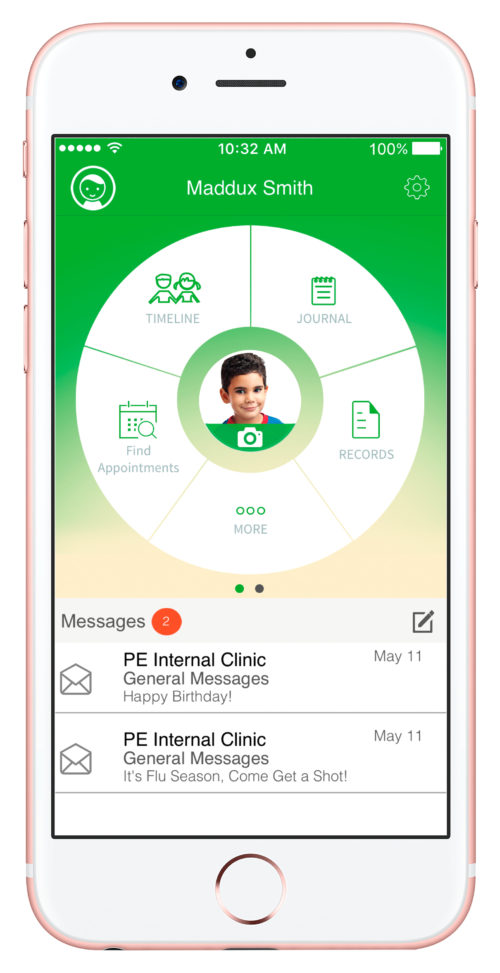Smartphones are a fantastic tool in so many ways. You can make dinner reservations, order groceries, share and enjoy photos with family and friends, look for a house, manage your finances, request a ride, purchase event tickets – whew! – and that’s just the tip of the iceberg.
Now, Alzein Pediatrics is making your smartphone an even more useful device. We are introducing the healow Kids app, to help you track your child’s health and development. It’s a wealth of data, information, and troubleshooting, helping you enter and access the most current information about your child’s growth and wellness, along with educational materials to help in your child-rearing journey.
How To Use The healow Kids App:
First, log out of your existing healow app.
Search for and download the healow Kids app for your iOS or Android device by visiting the Apple App Store or Google Play.
Install to your phone.
Enter Alzein’s Pediatrics practice code: HEFHAA
You’ll then enter your existing healow username and password. You can add more than one child in the app and easily switch between children to access their individual information.
On the home screen, you’ll see the Wheel, which you’ll use to navigate through the app. You can customize each child’s Wheel with their own photograph. You’ll be logged into your child’s patient portal, so you’ll be able to message our office, book appointments and make requests.
Inside the healow Kids application, you’ll find:
• Timeline. From birth to age 13, you can see your child’s appointments, upcoming tests and enjoy advice for your child’s good health and wellness. You’ll even be able to book appointments from this screen.
• Records. You’ll find all your children’s appointments, vital signs, height and weight, immunization records, medications both past and current, any allergies, lab results, and your child’s Problem List.
• Journal. Add personal notes throughout your child’s growth and development. You can add anything you’d like, from “slept through the night” to “attended eighth-grade dance”, along with photos illustrating the Journal entry. These entries are not shared with Alzein Pediatrics; they remain strictly confidential to you.
• Find Appointments. A simpler way to book an appointment, directly from the Wheel.
• More. This one is really a lot more. You’ll find:
• Growth tracker
• Potty trainer
• Developmental milestones that you can check when reached
• Screen time tracker
• Sun time tracker
• Immunization guide explaining the importance and proper timing of vaccinations
• Activity tracker to keep kids moving
• “Ins outs ups downs” to track your infant’s breast and bottle feeding, eating preferences, diapering and sleeping habits
• There’s even a toothbrushing timer!
Would you like to learn more before you download the app? Click here to download the healow Kids User Guide, which explains exactly how to download the app, set up each child’s profile and navigate through the application.
Alzein Pediatrics is committed to providing your family with not only the highest quality of compassionate pediatric care but to staying on the leading edge of technology, child development, and parental assistance.